USB FLASH drive repair
During the last years I repaired quite a lot of USB FLASH drives where the owners weren't able to read out the data anymore. Most of them were SanDisk Cruzer types. You can find a lot of complaints about failures online.

All of them had one thing in common: A hardware failure which was easy to repair.
First let's take a look at a common USB 2.0 thumb drive (or USB stick) design. There's not much components to see when they are naked.
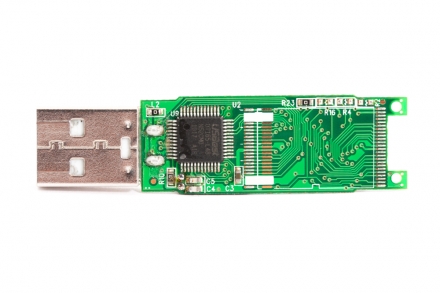
The main part is the USB controller. In this case it is a USBest U165. Sometimes there is a hickup in the controller. There are utilities on the web which you can use to repair this. Have a look at this example or use Google to find software for your controller. But you will loose your data most likely. Also, that turned out not to be the problem on all the USB drives I repaired.
A closer look at the other side reveals this:
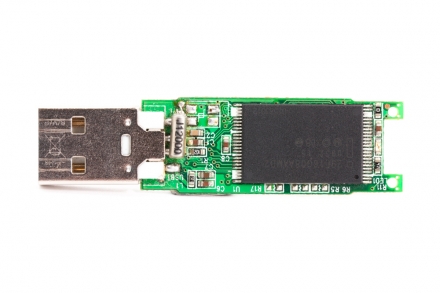
You can see the FLASH IC on the right side. That's where the data is stored. This could also fail and your data is lost forever. But you may check if all pins are soldered correctly and that there is no crack at one ore more pins.
But the part which was broken on ALL the sticks I got hand on during the past years was the crystal.
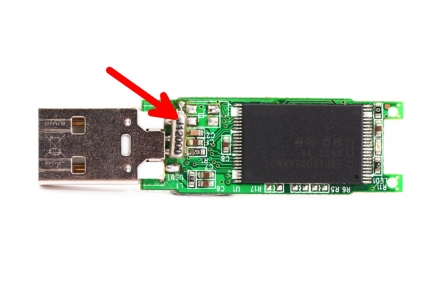
For those of you who are not familiar with crystals (which are used for clock generation, in this case for the USB controller): Usually they have a thin "glass" inside which oscillates. Here is a picture by Chribble76 taken from Wikipedia (Public Domain).
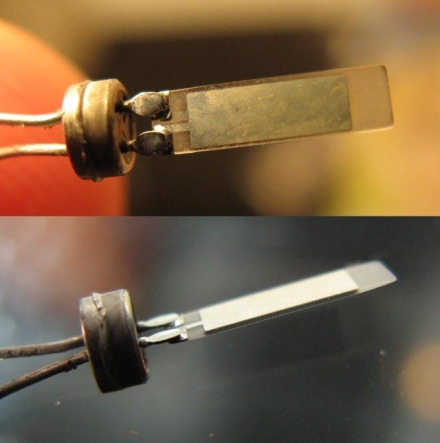
As you can see, this structure can easily break if you throw around your thumb drive. If it cracks or a small piece breaks off, it will not have its specified frequency anymore and thus the USB controller wil not work (properly). After frequency measurements with a plugged in USB stick, I noticed that the XTAL frequency was not 12MHz, but close to 11 MHz. This caused the error that the stick was constantly dis- and then reappearing in the operating system within seconds. With this behaviour you do not even have the slightest chance of using data recovery tools or oftware to repair your controller.
So what I did to repair all the USB FLASH drives was simply to desolder the broken XTAL and replacing it with a good one. If your stick breaks at a weekend, you can use a crystal taken from a good USB drive.
Often there are more than one solder pads to accomodate different XTAL packages.
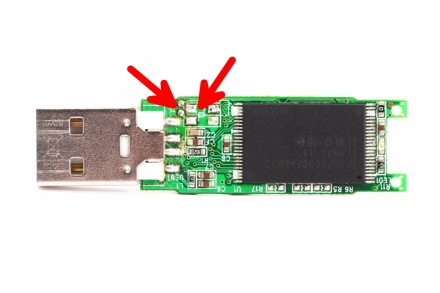
But it should be easy to find the right pads.

Tracked: Dec 01, 19:16